Hay friends now you can do all thinks tricks and tips
Facebook hack / WiFi hack/information every help
Share this post
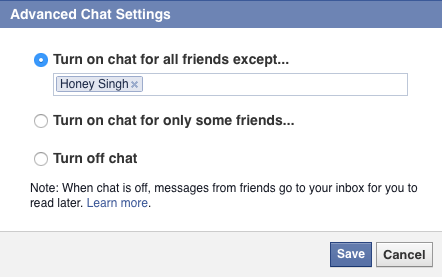
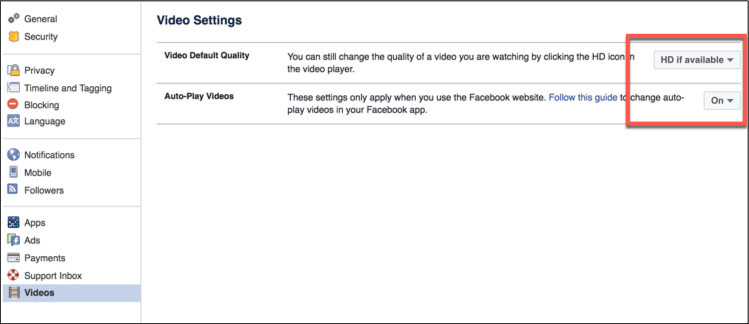




Facebook chat is one of the coolest and most useful features in FB. My dilemma, however, was how to limit the number of people I chat with every time I log in. I certainly can’t accommodate them all but I don’t want them to feel like I’m rejecting them when I don’t send them a reply. I didn’t know back then that it is possible to appear online only to a few selected friends. A friend of mine actually gave me this idea which I’m sure would be of use to you, too.
Here’s how to do it:
Go to Chat found at the lower right side of the page and then, click on gear icon and click on advanced settings. A window would pop-up, now in the field which says “Turn on chat for all friends, except..” start adding your friends name, for whom you don’t want to appear online. With this, you now appear completely invisible to them. Try it now.
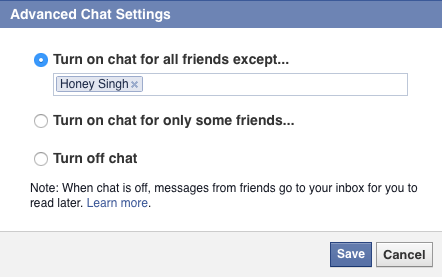
2. Turn off Auto-play of Facebook Videos:
Facebook auto plays videos when ever you are checking the timeline. If you wish to disable the auto-play of videos, you can do that by following these steps.
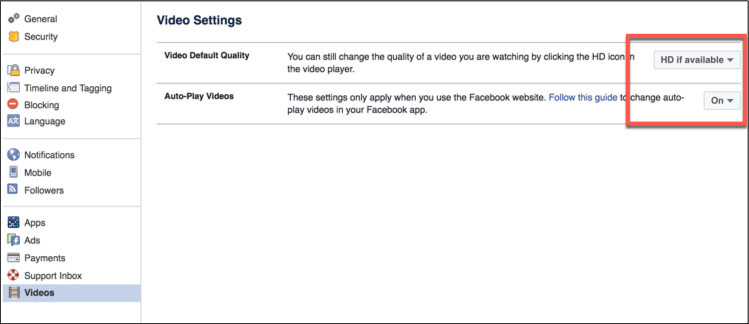
And if you are from a country with slow internet speed, you can also change the default quality to SD from HD.
3. Cool Magic Circles on Facebook:
This is really simple, though I admit I didn’t get this the first time. This cool magic circles appearing on your page is just one of the many secret tricks you’ll find in Facebook. You might want to give this a try.
Here’s how: Press Up, Up, Down, Down, Left, Right, Left, Right, B, A, Enter key then press up & down.
Now, just in case it doesn’t work on your first try, try reloading your page again by pressing F5 and repeat the process.
4. Create Fake Facebook wall updates:
Have you noticed those funny updates where you see popular public figures talking on various buzzing news. If you not sure of what I’m talking about, refer to below picture.

Don’t you want to do the same? Well, you can with the help of this free tool call The Wall Machine: The Funny Fake Facebook Walls. You can access it here & watch the one minute video to understand how to use this tool.
5. Quickly Upload Photos from Picasa Application to Facebook:
It was a great challenge for me to find an alternative photo hosting application, an application that would really work to my liking. Picasa happens to be it. I find this application to be useful in sharing and organizing photos of various events like reunions and parties. It has plenty of exciting features; one of them is the ability to upload photos directly to your FB account. Here’s what you need to do to download and install latest version of Picasa.
That’s it. You may now start uploading and sharing your photos using Picasa.


6. Use Facebook search like a pro:
Have you experienced looking for someone in Facebook with such difficulty? If yes, then perhaps you might want to try using the Search Box. This is a powerful tool that can help you find your old friends, celebrities, organizations, or your favorite band with no difficulty. Go ahead and be like a pro – click here to learn how.
7. Facebook flip status updates:
Are you in the mood to have a little fun? Try flipping your FB status upside down. I’m sure your friends will be tilting their heads too trying to read your message. Ain’t that funny? It sure is! :) Go ahead and flip your Facebook status now. Click here.
8 : Changing fonts on Facebook status:

Tags:
Facebook Tips and Tricks

