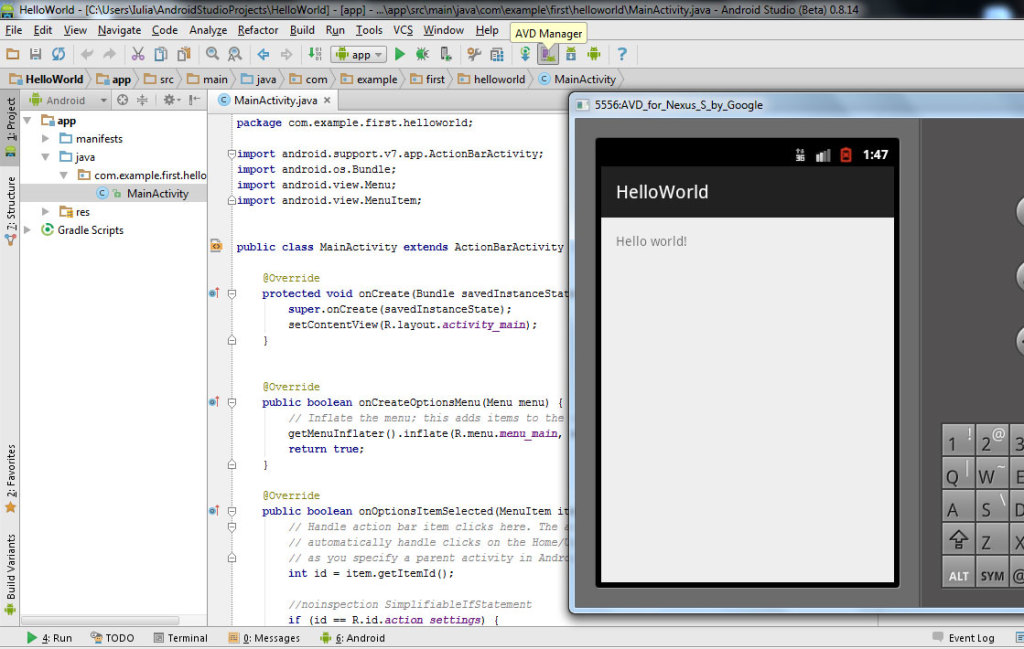 Choose from menu: Build -> Generate Signed APK…
Choose from menu: Build -> Generate Signed APK…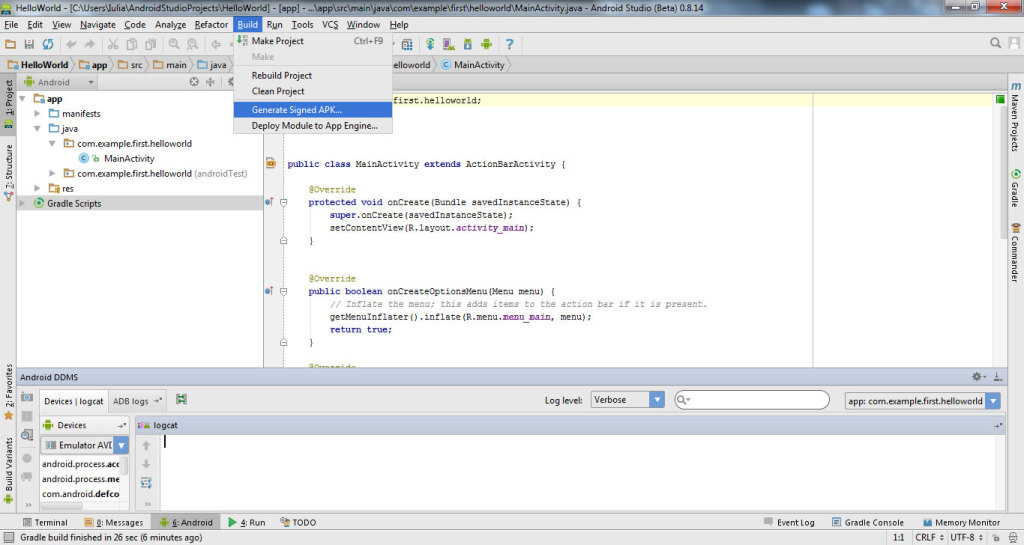 In next window Generate Signed APK Wizard on Key store path choose Create new…
In next window Generate Signed APK Wizard on Key store path choose Create new…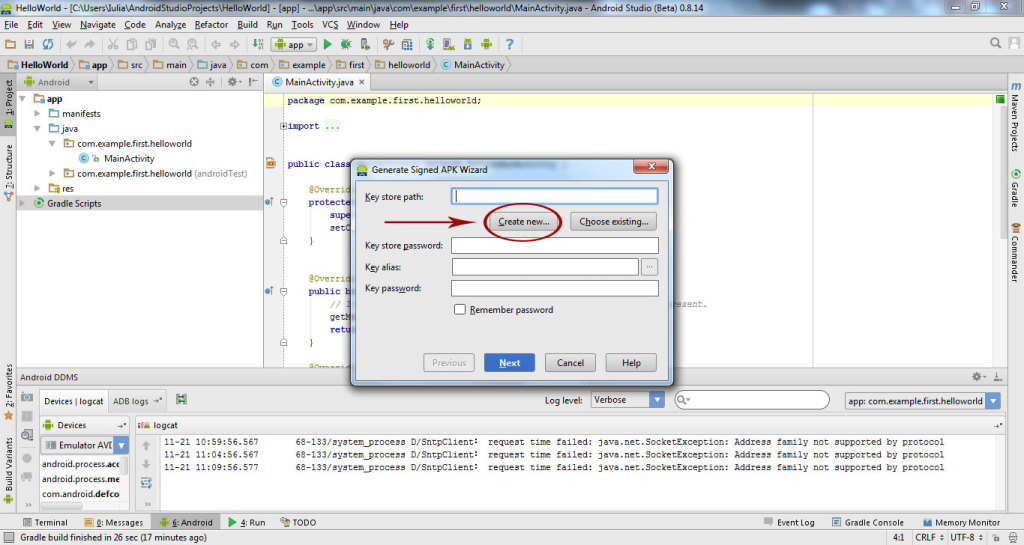 Complete the fields. On Key store path you choose a path and a name for your jks (I choose signature for this example). On Password you choose your own password. Click OK.
Complete the fields. On Key store path you choose a path and a name for your jks (I choose signature for this example). On Password you choose your own password. Click OK.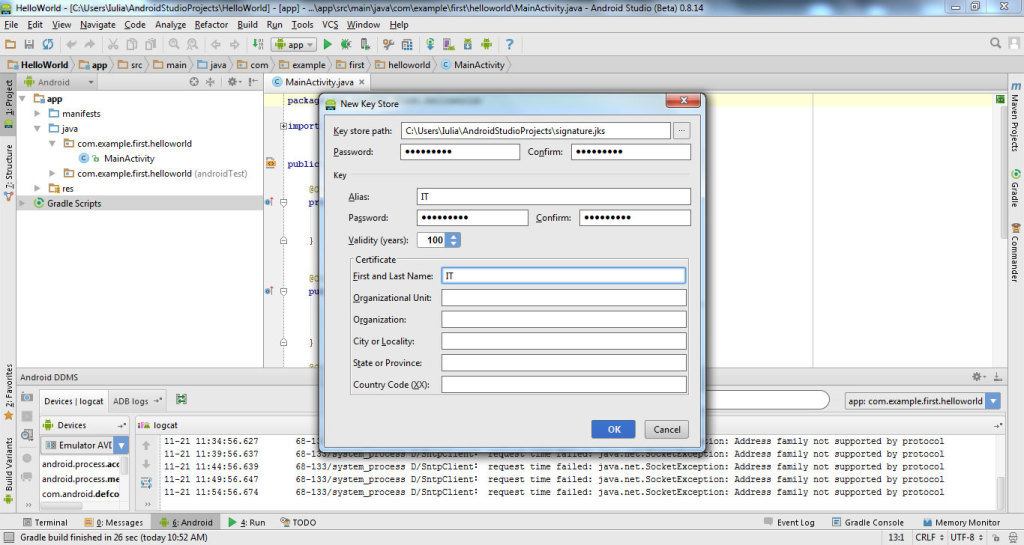 In next window rewrite password and click OK.
In next window rewrite password and click OK.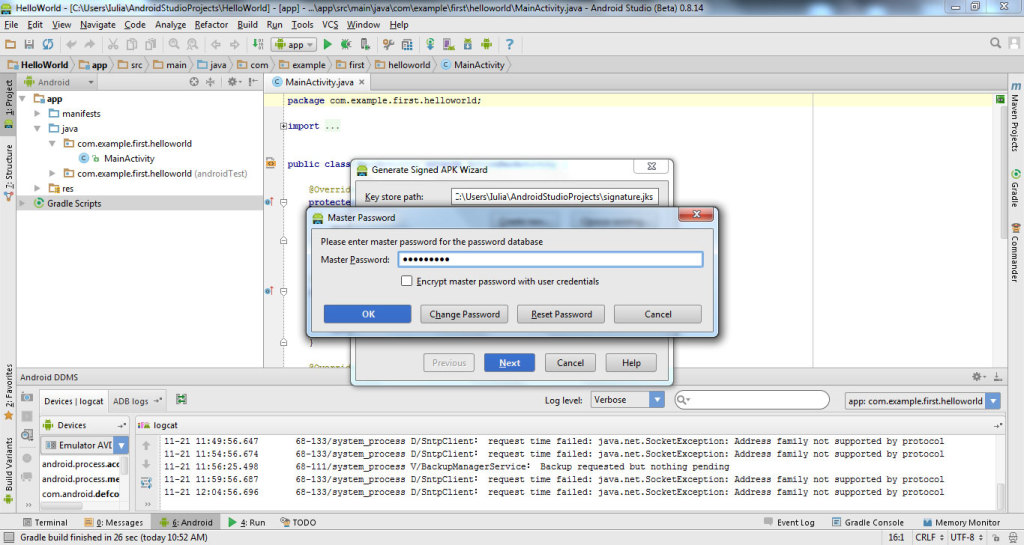
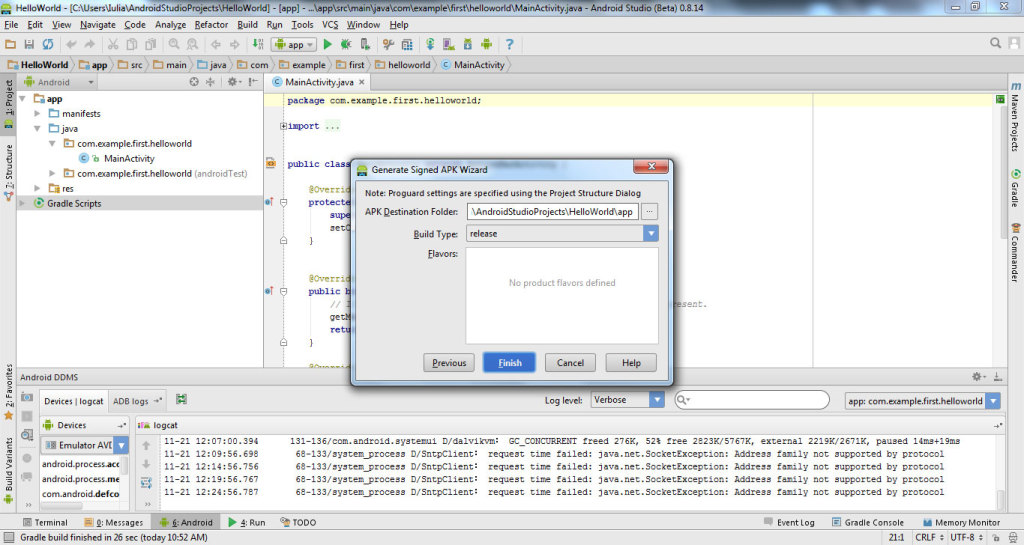
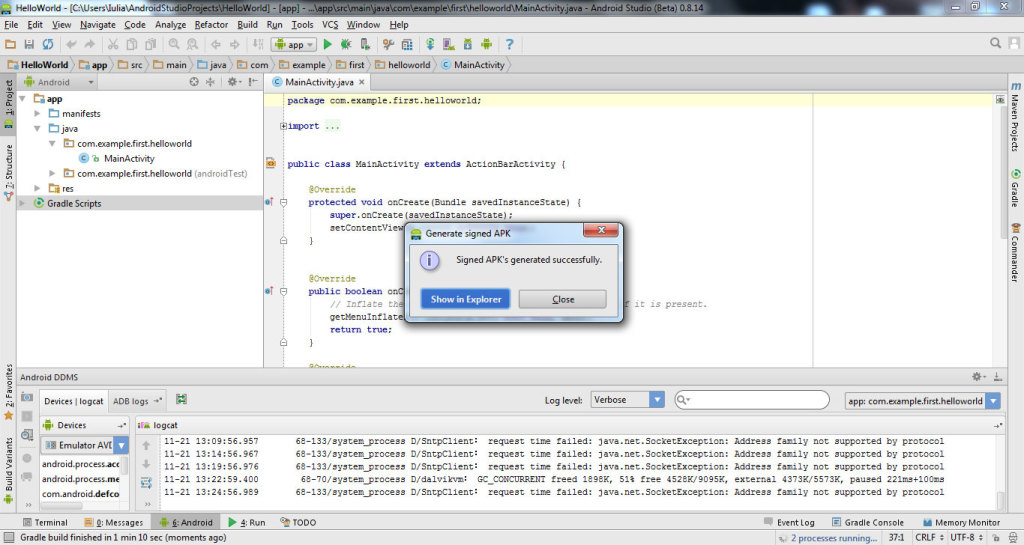 You can rename your apk application, copy in mobile device and install it.
You can rename your apk application, copy in mobile device and install it.Our website uses cookies to improve your experience. Learn more
Ok